Follow these simple steps to log in to My Alectra
Use your previous My Account username and password to log in to My Alectra. For most customers, your username may be your account number. If you're having trouble logging in, please follow this two-step process:
Step 1 – Recover your username:
- Click the forgot username link on the My Alectra login page, and enter the email address you used to register for the online portal / paperless billing.
- You will receive an email from NoReply@AlectraUtilities.com with instructions for how to recover your username.
Step 2 – Reset your password:
- Click the forgot password link on the My Alectra login page, and enter the username you received in Step 1 above.
- You will receive an email from NoReply@AlectraUtilities.com with instructions for how to reset your password.
Using your username and new password, log in to the My Alectra portal.
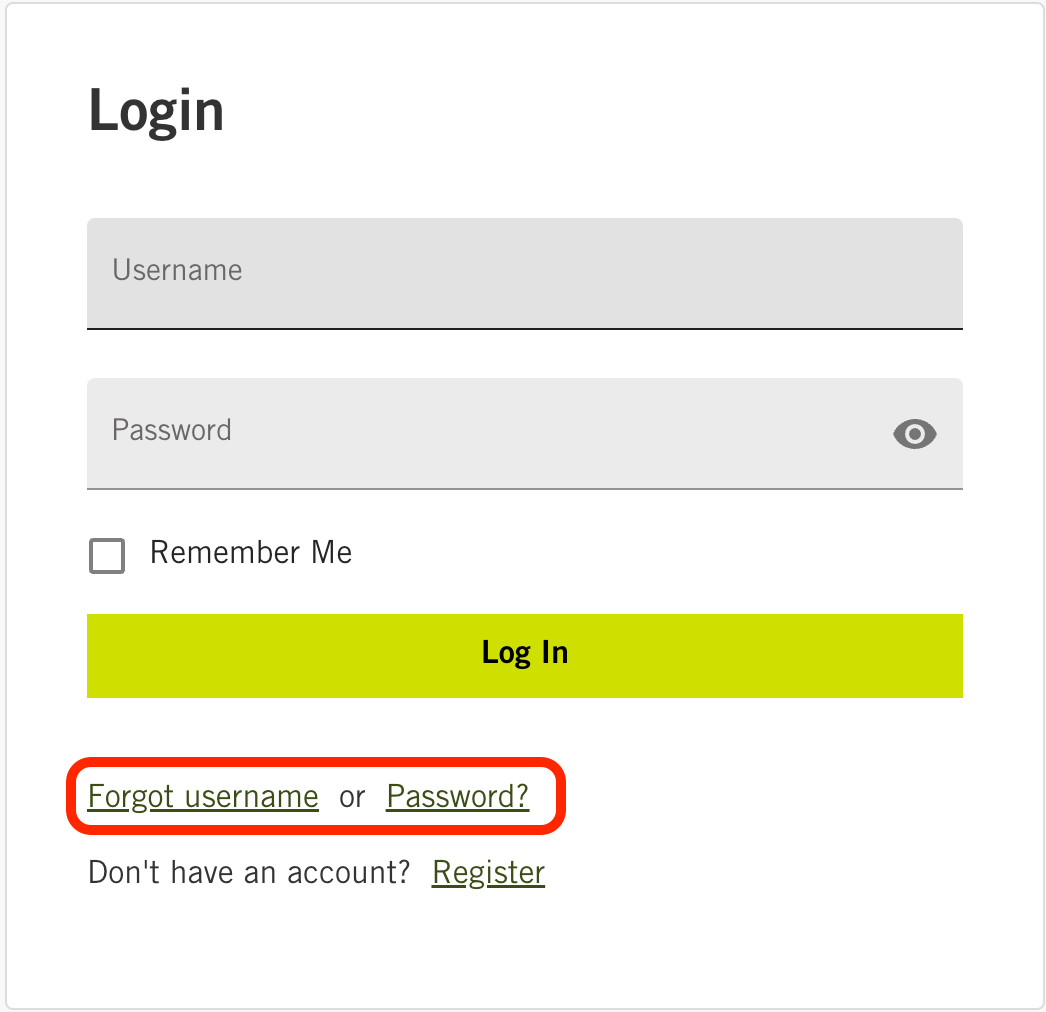
My Alectra is your new and improved online customer portal. Discover an all new experience for managing your account online. Here’s what you need to know:
For Previous My Account Users
- My Account users have been securely moved to the new My Alectra online customer portal.
- Use your My Account username and password to log in to My Alectra. For most customers, your username may be your account number. Your My Account password will be available to log in to My Alectra for the first 90 days.
- If you need help logging in to My Alectra, please use the forgot username and password links on the login page. An email will be sent to the email address associated with your online profile to recover your username or reset your password.
For Paperless Billing Customers
- If you are registered for paperless billing, you will continue to receive monthly ebill notices by email as usual.
- Note that your ebill notices will come from a new email address, NoReply@AlectraUtilities.com. Please add this email address to your safe senders list to ensure you continue to receive your monthly ebill notices.
For New Online Account Users
Register for My Alectra and navigate through the user-friendly platform to discover convenient online tools for managing your Alectra Utilities account.
To register you will need:
- Your account number
- Your name as it appears on your bill
- The phone number associated with your account
Discover the possibilities of My Alectra!
With My Alectra, you’ll have secure access to easily manage your Alectra Utilities account online. Explore the Account, Billing, Services, and Usage menus to find everything you need to set your notification preferences, pay your bills, analyze your electricity use, and more.
Stay Informed: Whether you're at home, work, or on the go, you can view your account balance, due date, and payment history.
Easy Payments: With our user-friendly platform, you can choose to pay your bills using any of our convenient payment options.
Services & Insights: Discover how you can access our online services, monitor your energy usage, and save on your monthly electricity bills.
Join the hundreds of thousands of Alectra Utilities customers who are already enjoying the convenience of online account access. Discover the possibilities of My Alectra!
Frequently Asked Questions
Here’s what you need to know about accessing and using your My Alectra online customer portal: